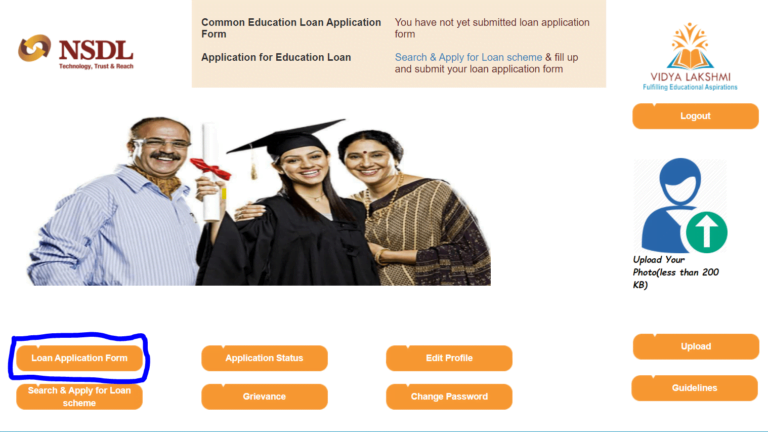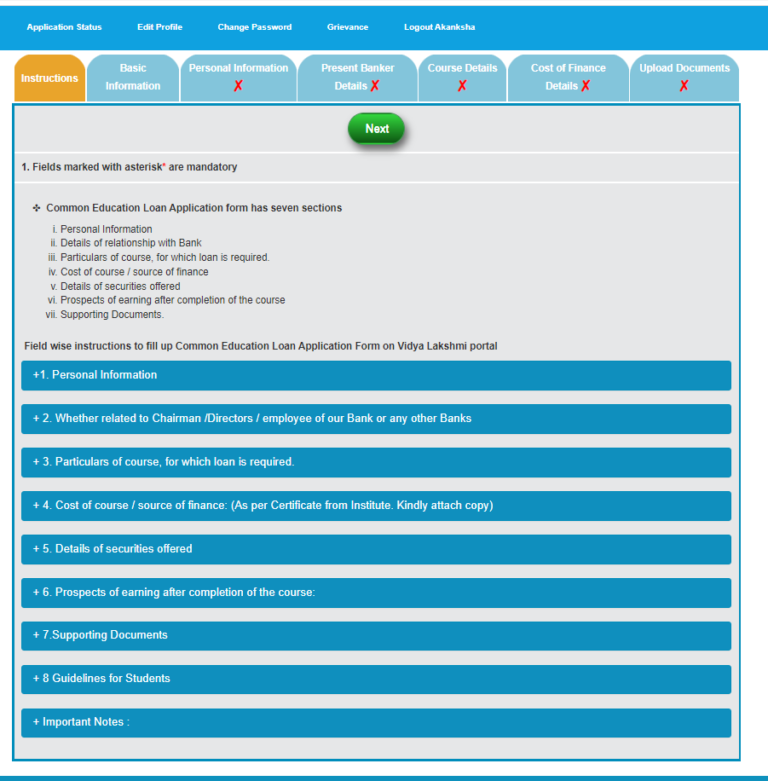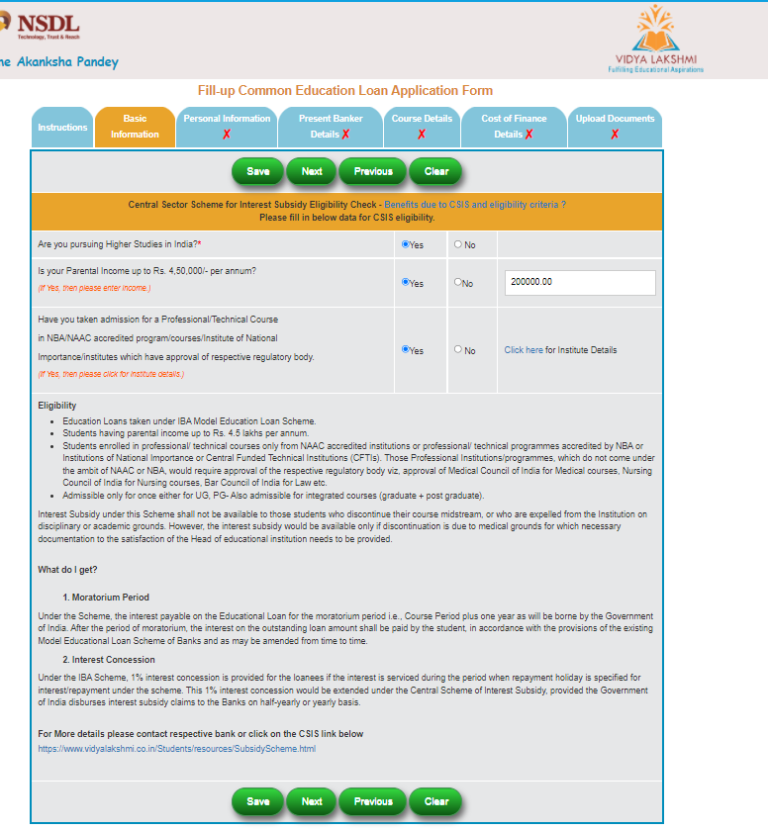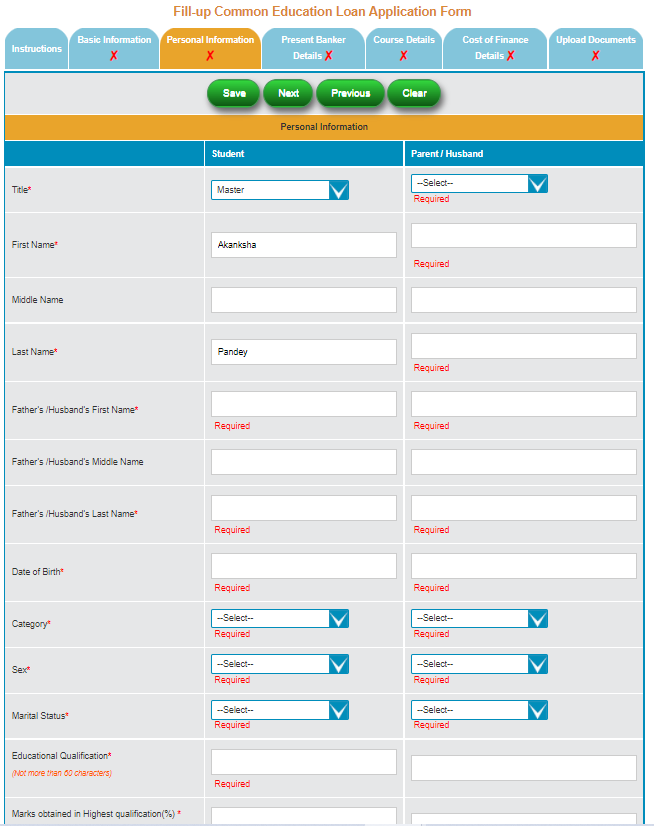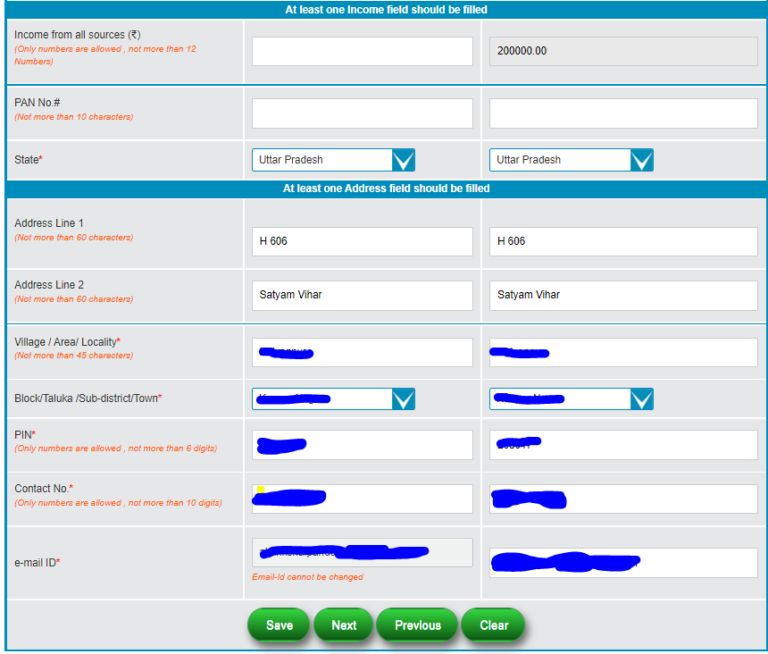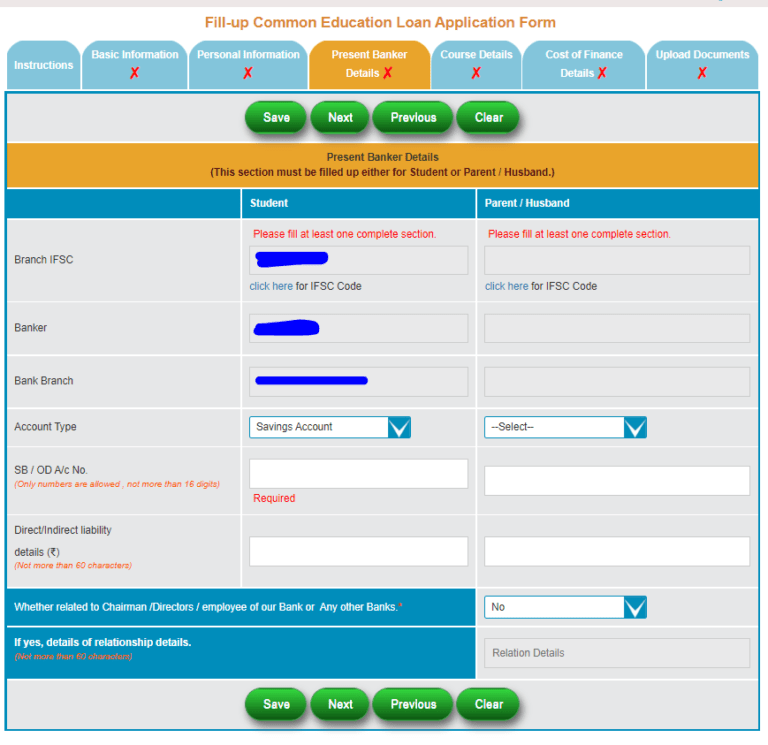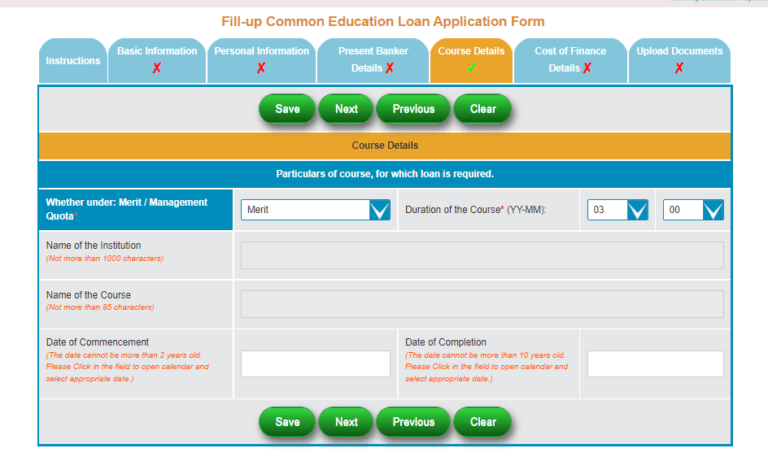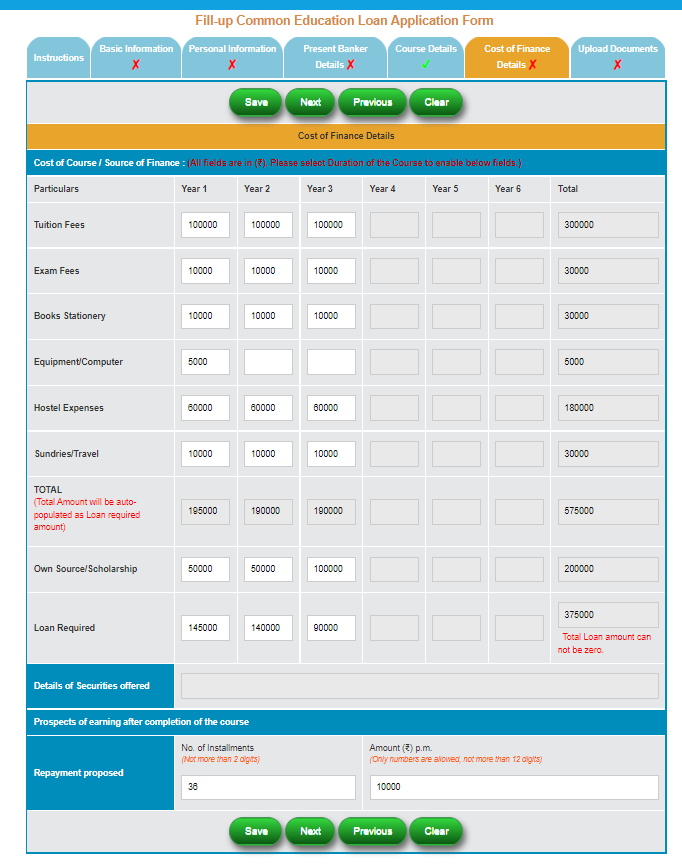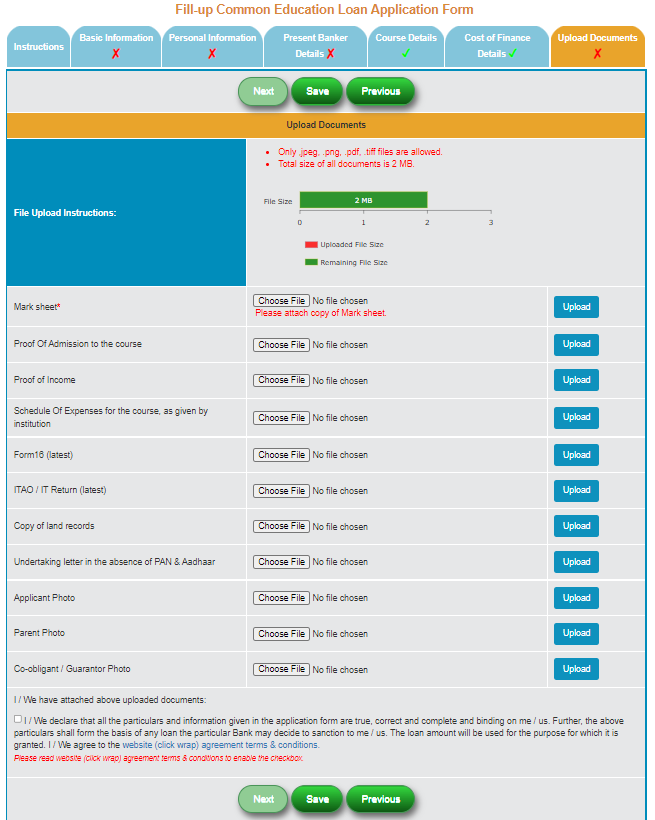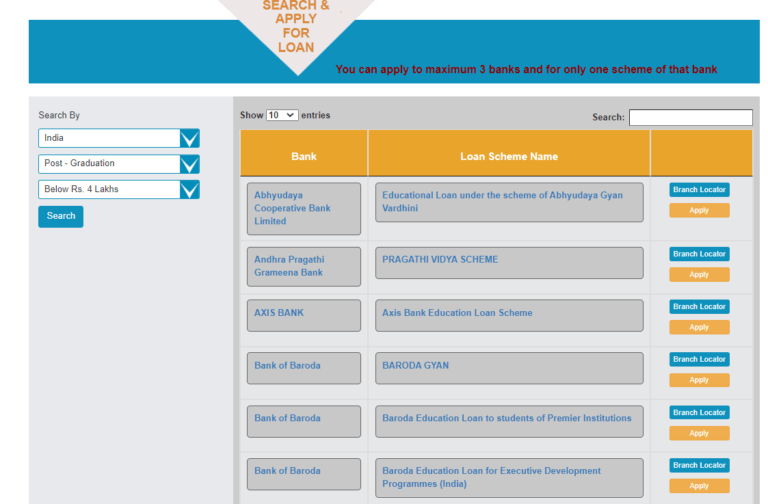VidyaLakshmi Education loan – How to Fill the Application Form?
What is VidyaLakshmi Loan?
In this article, we will cover the VidyaLakshmi Portal and How to fill a VidyaLakshmi loan form via this portal.
In the year 2015, our then Finance Minister Shri Arun Jaitely has announced to set up a fully digital platform. To aid students coming from the middle, lower-middle or poor class to pursue higher education of their choice without any financial constraint. Under the Pradhan Mantri Vidya Lakshmi Karyakram, this platform is launched to ensure no student misses the opportunity of pursuing higher education due to lack of funds.
As a result, this portal has been developed under the supervision of the Ministry of Finance, Ministry of Education in collaboration with the Indian Bank Association. NSDL e-Gov has developed and maintained this portal to deliver scholarships as well as education loan facilities. It’s a one-stop for students to apply, view, and track their education loan applications anytime and anywhere via this portal.
As of now, India is one of the youngest nations in the world with more than 55% of the population below 25 years of age. Our government has taken initiative to ensure this young population gets an education and is employable for jobs by the 21st century. As per the statistics, less than 5% of the educated young minds does not have the required work skill or formal training to get employment. Therefore, to ensure this 55% population gets the required skill set to perform the job and the formal education can make the dream of Make in India true.
Also Read SBI Loan Against FD: Interest Rate | Features | Benefits | Online | Repayment
Features of Vidyalakshmi Portal
Let’s check out the features of this portal in brief so that one can utilize this portal up to its all offering:
- You can seek information about the Education loan schemes of all banks.
- This portal provides a link to the National Scholarship portal hence you can apply directly from this portal itself for scholarships.
- You can apply to multiple banks via the common educational loan application form.
- Students can address their grievances or queries relating to educational loans via this platform.
- It allows banks to download student loan applications and upload their processing status.
- One can apply for PAN as it’s one of the offerings of NSDL.
Also Read Loan Repayment Calculator India | Loan Repayment Schedule with Chart
Registration for New User on Vidyalakshmi Portal:
1) Click on this URL for first time user and this page is for the new users: https://www.vidyalakshmi.co.in/Students/signup
2) Fill in your details like title, your name, contact number, email address, choose a password of your choice.
After that, capture the captcha reflecting on the registration page and tick the box for accepting the terms,
and conditions. Further, click on submit button.
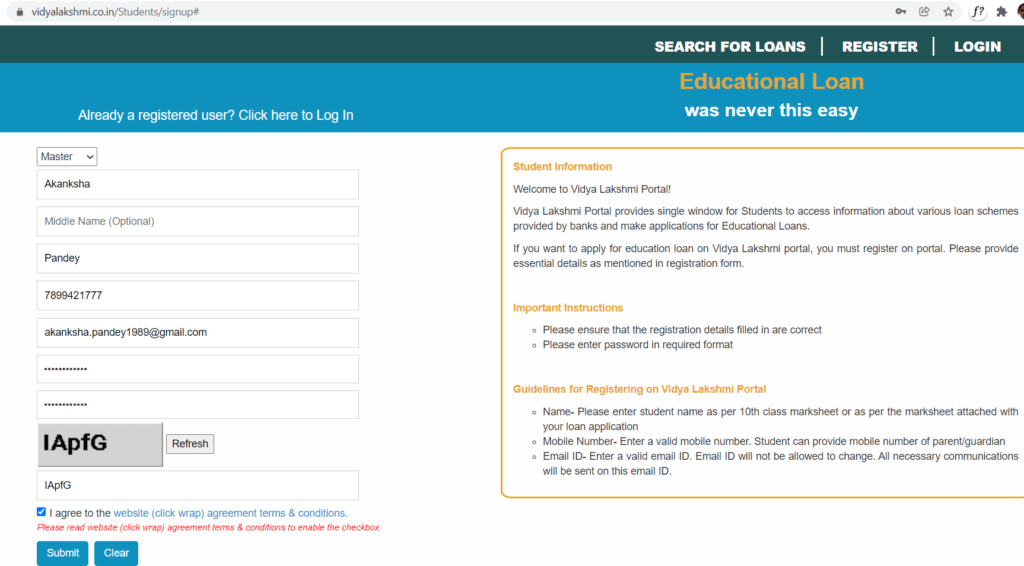
3) Message will prompt that account is created. In addition, you will receive one activation email on your registered email address to verify the account.
4) Open your mailbox, and verify the link received to authenticate your account. Once done, you’re all set to fill in your VidyaLakshmi loan form details.
Also Read SBI Realty Home Loan: Eligibility, Interest Rate, Features & Benefits
How to Fill VidyaLakshmi Loan Form?
Time needed: 1 minute
Post successful registration on the portal you can log in on the page with your email address and password.
- On your Homepage search for Loan Application Form
Once you’re login you will find the option to apply for an Education loan and can also view the loan schemes by different banks. Now click on the Loan Application form.

- Instruction Page
Post clicking on the Loan Application form option, it will list out the instructions on how to fill this form. Most Importantly this application form has 7 sections to submit this application successfully.

- Click on the Next Button
Firstly click on the next button to provide your basic information on higher education, parental income, and whether your institute is approved by the regulatory body.

- Enter your Personal Information
Firstly key in your name, dob, category, sex, marital status, qualification with scores, and occupation. In addition, you have to provide your parents or spouse details.

- Fill the second half-page of Personal Information
Now key your parental income with Pan details. Further, input the complete address with contact number and email address. After that, click on the Next Button.

- Provide your bank relationship details either of students or parents
In this section, you need to provide Branch IFSC code post searching for Bank details. Moreover, provide your relationship with any top Bank personnel if any.

- Go to Course Detail Section
After having clicked on Next Button, provide the details of whether you’re taking the admission in this course under merit or management quota. Followed by the duration of the course. In addition, you have to provide the name of the institution, name, of course, date of start and end of the course.

- Furnish the cost of finance requirement
In this section, firstly you need to provide the fee structure of the course year-wise. Above all, you need to provide your contribution, no of installment in which you will pay this loan with installment amount.

- Upload Document
Please upload your educational certificates, proof of admission with income proof. In addition, you have to upload your and your parent’s photograph, latest Form 16, IT Return, copy of land records, undertaking letter in case PAN is not available with photographs of guarantor photo. After that, tick the term and condition box and click the Save Button

- Generation of Registration Number
Once you provide all the required information and upload your documents. Further, this portal will generate the registration number with which you can apply for a loan to the bank of your choice.
- Now go to Search and Apply for Loan Scheme
After having saved the loan application form, visit the Search and Apply for loan section. Search for the banks as per your filter. You can apply to a maximum of 3 Banks and for only one scheme of any Bank.

- Select the Banks for Loan Application
Now you can apply to a maximum of 3 banks of your choice for an education loan. After that, click on Apply Button. Select the nearest branch location and enter your Registration number of the filled application form.
- Successful Loan Application Done
Once you follow the above steps, you will get a successful message that your application has been submitted to the respective bank.
How to Edit or Cancel Loan Application Form in VidyaLakshmi Portal?
In case you like to edit or cancel the loan Application form then you can edit the application form once applied. However, you can request all applied banks to Close/Reject your applications on the Vidya Lakshmi portal mentioned on the customer request.
Consequently, once all applications get Closed/Rejected by the applied bank.
After that, you can ‘Reapply for New Loan Scheme’ option as that gets enabled in the VidyaLakshmi Loan Form tab.
Hope you like this article, please do share your feedback in case you have any queries in submitting your loan application.
Also Read Loan against Sovereign Gold Bond | SBI | ICICI | HDFC | Interest Rate | Eligibility
FAQs
On the portal, there is an application status tab under the status of the loan that will be timely updated by the bank. You can track the status from there itself. Most Importantly, if it gets approves or reject. Consequently, it will appear on the portal.
On the other hand, you will get notifications on your registered mobile number and email address.
A maximum of three applications, students can apply via this portal. In addition, you can apply for only one scheme per bank.
Also Read Plot and Construction Loan From SBI Bank – Process | Tax Benefit | Documents