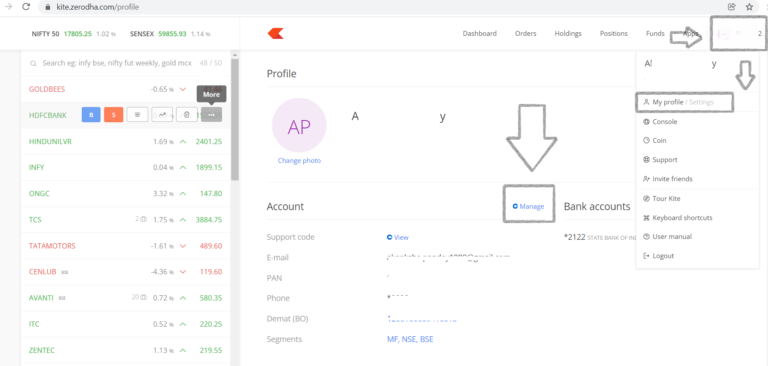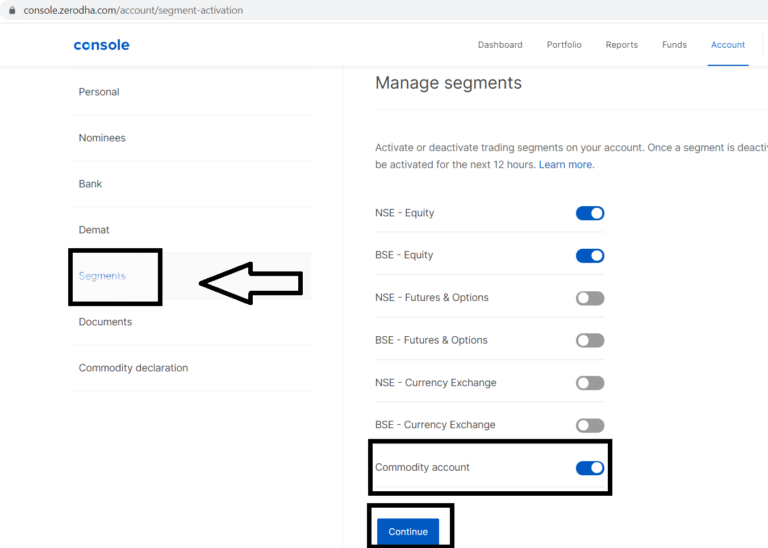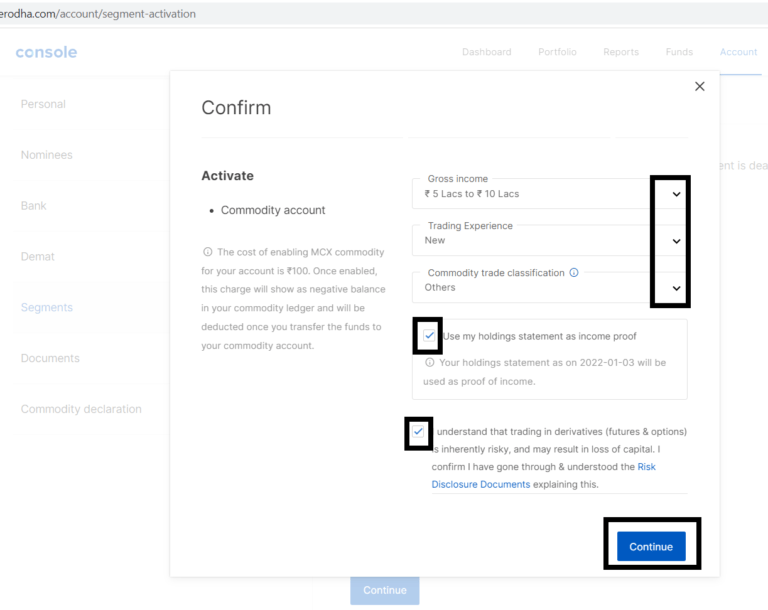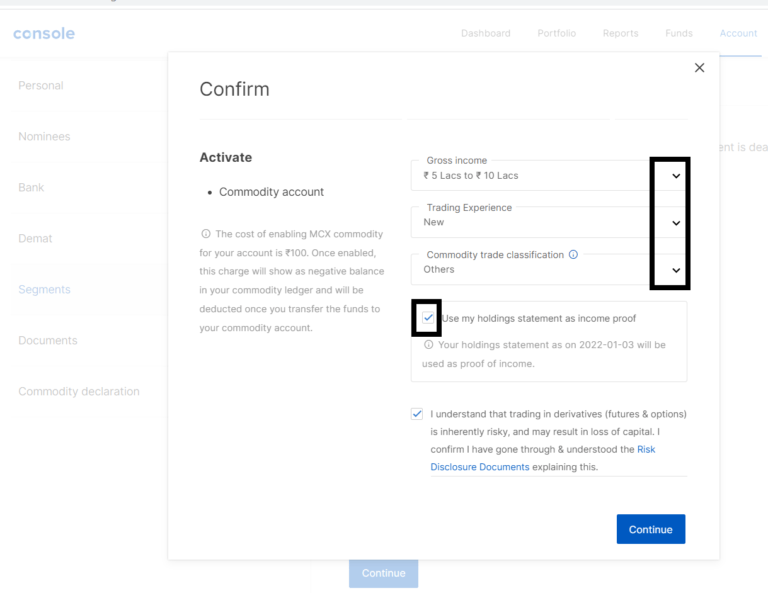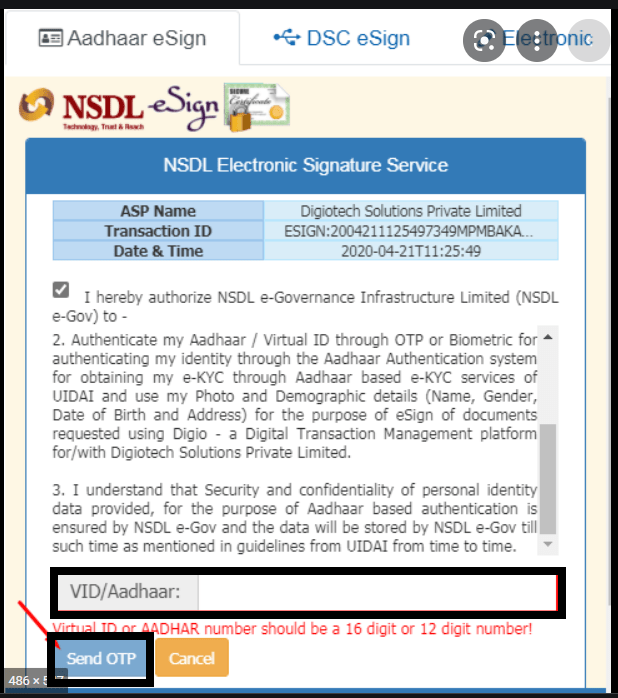What is MCX in Zerodha? – Charges & Trading Time | How to Activate?
Recently we have posted an article on Commodity Trading. Subsequently, I thought of covering key terms related to the commodity market in this series. Firstly we will discuss What is MCX and How it is related to Zerodha. Therefore, I titled my article “What is MCX in Zerodha?”
Recommended Articles
Today’s New IPO Listing
Face Value in IPO – How to Calculate Face Value or Nominal or Par value?
Lot Size in IPO – How to Calculate Lot Size? | Can I Modify IPO Lot Size?
Book Built Issue IPO
Price Band in IPO
Undersubscribed IPO – What Happens if the IPO is Undersubscribed?
Listing Gains in IPO
When Can I Sell IPO Shares? Can I Buy & Sell an IPO in the Same Day?
Types of Investors in IPO – What is the difference between RII, NII, QIB & Anchor Investors?
How Many Lots Can We Buy in IPO to increase the chances of an allotment?
Oversubscribed IPO
What is MCX in Zerodha?
MCX stands for the Multi Commodity Exchange. In 2003, India’s first listed exchange started its operations under the regulatory framework of the Securities and Exchange Board of India (SEBI). This platform facilitates online trading in commodity derivatives transactions across segments including agriculture commodities, metals, and energy. Therefore, it helps in price discovery and risk management.
Its function is similar to BSE and NSE. The main benefit it offers to its investors is transparency. As the price and the changes of trading volume are regulated and organized. Thereby helping traders to make an informed decision. On MCX, investors can find a wide range of opportunities in the form of monthly contracts of options and derivatives that allows liquidity and diversification.
In order to trade in commodities, you need to have an account with your stockbroker. In this context, we will discuss the Zerodha Commodity trading account which facilitates trading in commodities on MCX.
Also Read What is Commodity Trading in Zerodha? | How Does Commodity Trading Works?
How to Activate Commodity Trading in Zerodha Account?
Also, Read What is a Small case Zerodha? How to Invest in 2022 via Zerodha?
Time needed: 3 minutes
When you initially open an account with Zerodha, then it gives you an option to choose commodity trading as well. However, if you miss that option while opening a Demat cum trading account with Zerodha. You can still activate the commodity trading option with these simple steps:
- Search for Profile Tab under your Signature
Go to the Profile section and click on Manage Tab under Accounts.

- Choose Segment Option
It will redirect you to Console Zerodha. After that, choose segment and tick commodity account. Further, click on the continue button.

- Confirm your details
It will ask you to confirm income range, trading experience, and commodity trade classification choose others for retail investors.

- Accept the Terms & Conditions
Accept the terms and conditions and click on the continue button. As a result, it will debit Rs100/- for commodity account activation.

- Aadhar verification followed by OTP authentication
Post which Aadhar verification followed by OTP Verification takes place and in the next 24hours your commodity accounts get activated.

Zerodha MCX Charges & Trading Time
On Zerodha, to trade in commodities listed on MCX only limit or stop-loss orders are allowed. Simply you can place the order like a market order by clicking on the buy option. In other words, you’re allowing your broker to execute the order at the price you have set or lower than that. Whereas stop-loss order is the order to limit the losses when you are scared of the volatility in the price is too high. Thereby, you set a price beyond which you can’t take risks and allow the broker to sell on that price to avoid further losses.
Here are the trading timelines for a different segment on MCX
| Segment | Trade Start Time | Trade End Time |
|---|---|---|
| Internationally Referenceable Non-Agri Commodities | 09.00 AM | 11.30 PM |
| Internationally Referenceable Agri Commodities (Cotton, CPO & Kapas) | 09.00 AM | 09.00 PM |
| All Other Commodities | 09.00 AM | 05.00 PM |
Charges
Before starting your trading journey in commodity ensure you know the charges in advance:
| Zerodha charges | Commodity futures | Commodity options |
|---|---|---|
| Brokerage | 0.03% or Rs. 20/executed order whichever is lower | 0.03% or Rs. 20/executed order whichever is lower |
| STT/CTT | 0.01% on sell side (Non-Agri) | 0.05% on sell side |
| Transaction charges | Group A Exchange txn charge: 0.0026% Group B: Exchange txn charge: CASTOR SEED – 0.0005% KAPAS – 0.0026% PEPPER – 0.00005% RBDPMOLEIN – 0.001% | Exchange txn charge: 0.05% |
| GST | 18% on (Brokerage + transaction charges) | 18% on (Brokerage + transaction charges) |
| SEBI charges | Agri: ₹1 / crore Non-agri: ₹10 / crore | ₹10 / crore |
| Stamp charges | 0.002% or ₹200 / crore on buy-side | 0.003% or ₹300 / crore on buy-side |
Conclusion
Just to sum up, Zerodha offers a seamless trading experience to their customer. However, doesn’t offer physical delivery of commodities. Hope you like the article on MCX trading via Zerodha. In case, you have any queries or doubts please do let us know the contact us option.
Also Read IPO vs Shares(Listed) – Difference between IPO and Listed Stocks in India